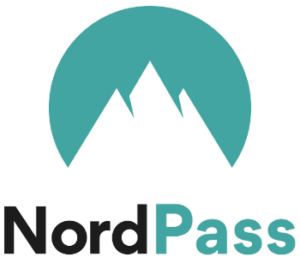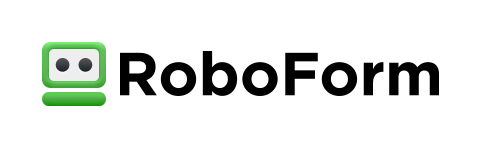Dashlane
US company Dashlane was founded in 2011 and has been since backed by more than US$ 50 million in financing. From its headquarters in New York, Dashlane develops and markets its high-quality password manager for private customers and businesses. According to Dashlanes’s own data, 10 million people in 180 countries use their software.
The Dashlane password manager generates unique and secure passwords that are automatically managed and secured by the software. Users always have an overview of their security status and can use the passwords across different platforms. Dashlane is easy to use and has many handy features, such as an automatic form filling function.
The password manager runs on all devices. It can be tested free of charge for 30 days and comes with a customer-friendly money-back guarantee. If there are any questions, users can contact the support team via a contact form.
Installation & set-up
The Dashlane software is easy to download from the company website and runs on Windows and Macintosh computers. An intelligent wizard guides the user through the completely automatic installation process which only takes a few moments. After installation, Dashlane is launched automatically. Users can then create a new account and sign in using an email address and a secure password. Thanks to its user-friendly interface available in various languages, even inexperienced users can find their way easily. Users must install a free plug-in for Dashlane to automatically fill in online forms and login data in the browser. Plug-ins are available for Internet Explorer, Chrome, and Firefox, and are listed under “Extensions” in the menu.
Password generator
Users must first create a secure master password to use Dashlane. This important password should be written down, and users should never forget it. The master password is not stored locally but on the Dashlane servers. All other passwords are either newly generated by Dashlane or imported and managed within the software. On request, the password generator creates extremely secure passwords that even experienced hackers cannot crack. Each created password is based on an intelligent algorithm and is completely random. Users benefit from strong, unique passwords that are not only long enough but also consist of numbers, letters, and special characters with a combination of uppercase and lowercase. The security of all stored passwords can be analyzed automatically. At a glance, users are shown which saved passwords are secure and which should be replaced. This only takes a short time thanks to the integrated generator. As soon as the users have installed the free extension for their current browser, the password manager can fill in forms for the users. This saves a lot of time, and login data no longer needs to be entered into the browser manually. When users log in to a new device for the first time, they must enter a six-digit security code. This is sent automatically by Dashlane via email. As a further security feature, users can also use the full-fledged two-factor authentication, including token generation. The Authenticator smartphone app must then be used to log in to Dashlane. This reliably protects the password manager from third parties.
Saving passwords
Dashlane stores and manages all passwords on the computer. The software can automatically import and manage all current passwords from the browsers, saving users from the tedious, manual copying. Existing passwords can be imported and exported with just a few clicks. The automatic synchronization provides users with passwords and other sensitive data across all operating systems and mobile devices. Beyond storing and managing passwords and login data, Dashlane can also be configured to securely store important and confidential information. The program encrypts all personal data and attachments, then stores all documents and notes and protects them against unauthorized access. With the secure AES-256 encryption, the stored passwords, personal data, and documents will never fall into the wrong hands. These are monitored 24/7 in the cloud by Amazon Web Services. Dashlane is not only a password manager, it is also a secure digital wallet. The software can store all relevant payment method information for credit cards, bank accounts, PayPal, and more, and users can securely manage and protect their data. The same goes for identification documents and receipts/invoices. All important data is stored in one secure and central location. The password manager gives users the option of sharing the most important information with people they trust. Account credentials can be shared with relatives, friends, and colleagues without revealing the passwords. Thanks to the handy “Emergency contacts” function, users can also allow certain people to access Dashlane.
Special additional features
Dashlane is a password generator, password manager, and digital wallet all in one. But that’s not all – the software has many more useful functions. In addition to cloud storage, Dashlane users can create secure backups. Users can keep an eye on all security measures and receive alerts in the Identity dashboard. Dashlane automatically scans the Internet for stolen personal data. If user data is found on websites where it is not meant to be, users will immediately receive a warning. All online activities are protected with secure encryption. Dashlane is also compatible with log in technology such as Touch ID and Face ID. The “Password changer” function is particularly useful. With a click or a touch, the software automatically generates a new, secure password for each page.
User-friendliness & compatibility
Dashlane has a modern and very user-friendly interface. It is available in various languages and can also be operated intuitively by beginners. The software is extremely popular and is used by over 10 million people. Dashlane supports all common operating systems and platforms and runs on all major smartphones via a mobile app. The software runs unnoticed in the background and barely uses up hardware capacities.
| Device | Dashlane |
| Windows | Software/App |
| Mac OS | Software/App |
| Linux | – |
| iOS | App |
| Android | App |
| Windows Phone | App |
| Blackberry | App |
| DDWRT router | – |
| Kindle | – |
| Gaming consoles | – |
On the official website, Dashlane customers and people who are interested in the software will find a lot of useful information about the many password manager features, as well as the operation and any possible issues. The inexpensive software is available for a low monthly fee, with convenient payment by annual subscription. It can be used up to 30 days free of charge. If users do not like the product, they will get their money back.
Help & support
Any problems and all important questions can quickly be solved or answered by browsing the website, which has plenty of information. Purchasers can contact the customer support via a contact form on the website at any time. The support team generally answers tickets very promptly. Unfortunately, there are currently no other forms of contact available. The password manager has received various awards from the trade press and numerous independent institutions in the recent years. Among other things, Dashlane has been named one of the Best Android Apps and is one of the “Best Identity Theft Prevention Tools.”
Summary
Dashlane is unquestionably one of the best password managers on the market. The software already convinces from first glance with its numerous practical functions, its remarkable compatibility, and limitless possibilities. The password generator creates exclusively strong and secure passwords and protects them using ingenious SSL encryption. On request, Dashlane manages and stores all passwords and important personal data in a digital vault. Without the master password, which is securely stored in the cloud, nobody can access the data. At a low monthly fee, users receive a secure and intelligent password manager with many additional features.